Contents
Direct Communication
Posts: Posts are emotes and dialog (collectively known as roleplay) that everyone in your immediate area can see. Immediate areas are defined as outside, a room, or a road. Vehicles and mounts share outside chatter, and are not considered private spaces.
Whispers:
You can find the option to whisper to someone by clicking their name under People and selecting Whisper. The person who receives the whisper can reply back through clicking a link in the whisper post.
This is a private conversation with only one other person.
Other characters who see the whisper have the option to eavesdrop.
Chance of success to know what was said depends on luck and guile.
If you fail, everyone else in the area will know you tried to listen, and you could possibly be attacked if eavesdropping is against the law.
This option only appears if the whisper occurred within the last 4 hours and the speaker, listener and eavesdropper are still in the location the whisper was spoken.
You can only attempt to listen to a whisper from the same speaker once per hour.
Direct Adjustment
Windows: An optional craftable addition to a room. Opening it allows events from outside to be shared in the room (and vice versa) and people outside to be seen, unless it is locked shut. Some facilities are automatically open to the 'outside' area where other events take place, such as farms, and gardens. Windows can only be crafted if you are in a room which doesn't already have a window, and does not have an ongoing project to build a window. It requires a hammer and 20 pieces of wood. Windows are opened/closed from the objects screen.
Knocking:
You can knock on a door to produce an event in the next room in order to get the attention of someone who may be inside. You are limited to 3 knocks per door within the same hour.
Locks:
Allows securing the area which can then only be accessed by key, crowbar, lockpick, or magic. Locks requires one metal and a hammer, and can be built on a window, vehicle, room, or for a container. You can still look in a container, but you won't be able to take, store, or use anything in it. To use it, you have to craft the lock from the furniture category in crafting. If it is an area lock, you must be in the room you want the lock to be in. If it is for a vehicle, you must be in the vehicle you want the lock to be in. If it is for a container, once it's finished, place it in the desired container which does not already have a lock, and it will be fitted there. It will not be able to be removed without a crowbar or a lockpick.
Unlocked locks cannot be forcefully removed unless they are dismantled, and you can only dismantle a lock if you have the original key for that lock (meaning not a key copy) and a hammer in your inventory. You will get your first key automatically, which can then be copied to spread access provided you have the metal. Locks can be pried from outside the room it is in, or they can be broken directly if you are in the locked room itself by looking under Objects.
Keys:
A key is created when a lock is made, but keys can be copied and renamed through the inventory to share access with others while the original key can be identified with text that the copies do not have. Any copies or duplicates of the original key can be dismantled. Keys from lock projects are granted to the person who started the project if they are in the location of the lock when it is finished. Otherwise the key goes onto the ground. Key holders access is automatic with no need to lock and unlock. Beware that the original key can be destroyed or lost when the lock associated with it is dismantled.
Crowbars:
Allow lock breaks with a crowbar, speed is determined by strength, need at least a strength of 2.
Prying a lock can have multiple people participate, like any other project.
This action completely destroys the lock, leaving residual metal where the lock was located. You can destroy a lock by selecting "break lock" in the objects section.
It takes a long time, or strength, or a lot of strong people, to finish in a reasonably quickly because it requires 120 effort. For reference, it takes a full 24 hours with a single person working at top strength. Prying a door does produce an event on the other side which notifies the door is being broken into, but only initially when the project is started. Strength is what determines project speed but the mining skill (and consequently strength too) gets experience during this project.
Lockpicks:
Lockpicking leaves the lock intact by only unlocking it without a key, but it requires a guile of 2 to even attempt.
Lockpicking only allows one person on the project at a time.
Lockpicking takes half the total effort a crowbar takes. For reference, it takes a full 12 hours with a single person working at top guile. Lockpicking a door does not produce an event on the room that is being picked.
Battering Ram:
Effective against castles which are otherwise impossible to access when locked. Ramming a door does produce an event on the other side which notifies the door is being broken into, but only initially when the project is started. The ram is only required for accessing the castle from the outside. Once inside, inner rooms only require normal crowbars or lockpicks to force access. Breaking out of a castle from the inside only requires a crowbar to the actual lock under Objects. Note that any individuals inside when a building is destroyed will be subdued and end up outside.
Locks
Locks prevent access and escape. The following is a diagram explaining how locks work room by room. Green lines are routes that can be taken, red lines are routes that are obstructed.
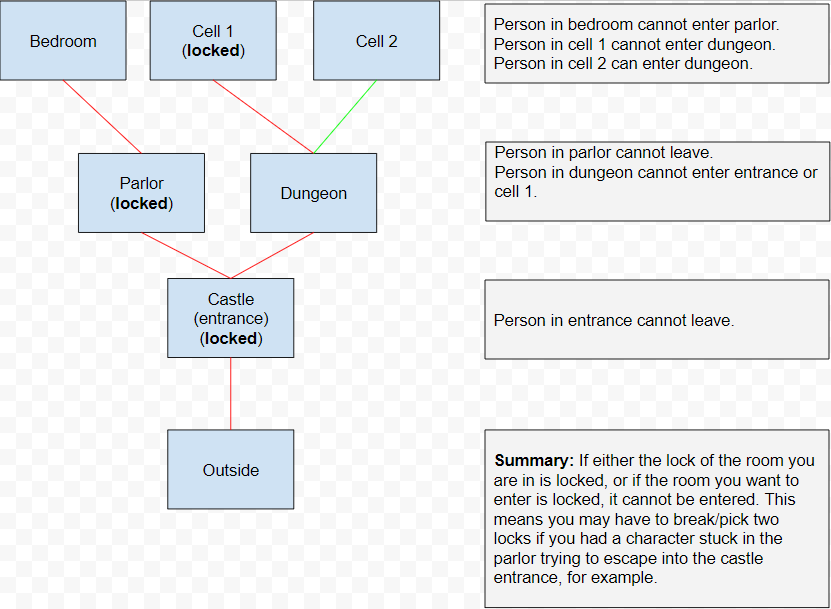
Indirect Communication
Notes: Messages hand written by players. Notes can be created through crafting under inventions. The description section is the content of the note. Notes need a 1 hour project to be created or copied. Unlike most other items, they can be edited instantly and are limited to 5000 characters, but they can't be copied or edited if they are bound in a book. Notes on the ground can be dragged into unlocked places like other objects or slipped under locked doors. In order to slip them under locked doors, access the dropdown menu in front of the note name while the note is on the ground.
Books:
Collections of notes that can be bound permanently so that they can never be edited or removed, only viewed. Books act like containers, but only notes can be added to them, and only if they are unbound. You can put notes in an unbound book and they will remain editable.
Distant Communication
Carriers: - Trained carrier animals can be used to deliver notes to other towns if they also have a mail post. However be careful what you write, as your message could be intercepted.
Magic: Certain types of magic allow long distance communication with people they have met.
Formatting
Basic formatting, primarily for in-game notes, in HTML is supported for the following tags:
<strong></strong> or <b></b>: Text between these tags will be bold.
<i></i>: Text between these tags will be italic.
<br>: Text after this tag will start on a new line.
<ins></ins> : Text between these tags will be underlined.
<del></del> : Text between these tags will feature a strikethrough.
Basic special characters are allowed for emoting/roleplay or writing notes. All letters and numbers are allowed, with basic punctuation, but any () , /\ , &, or <> will be removed. This may also cause all information after the symbol to be lost too. Unicode characters are also removed.